增量运行E2E测试
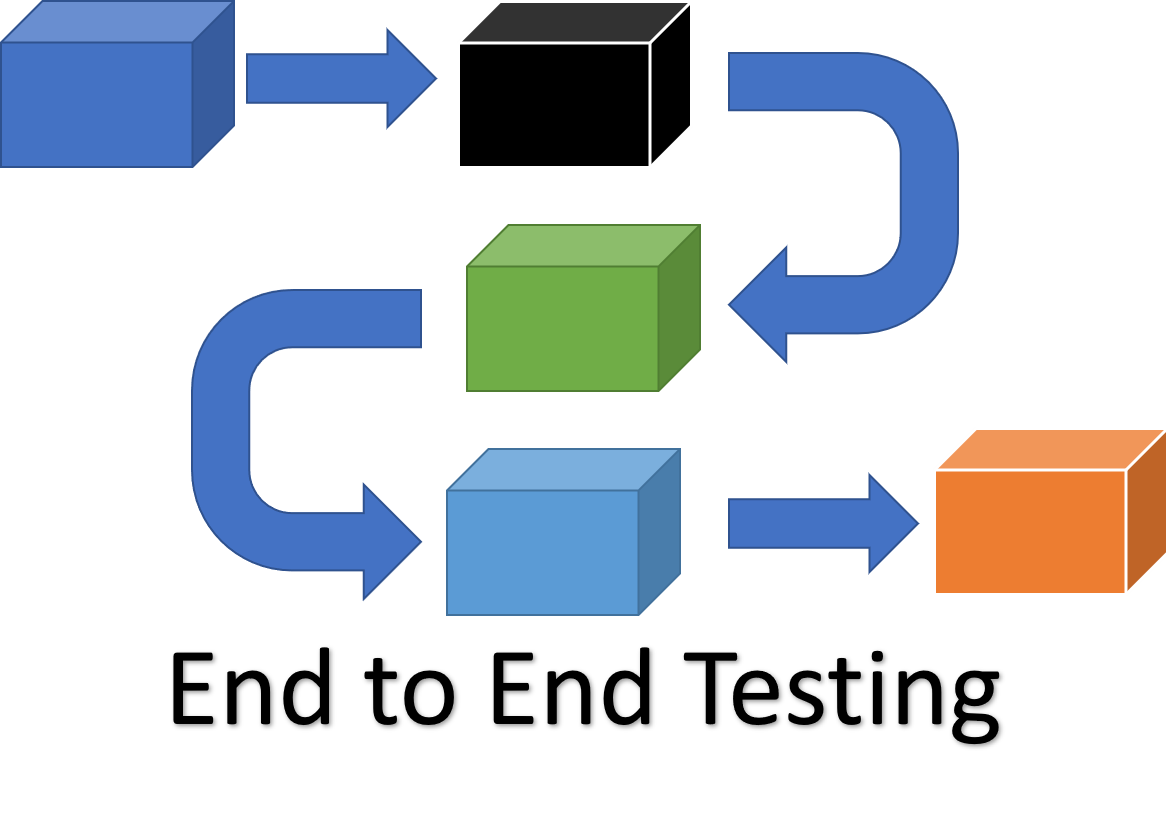
基础知识#
阅读之前你需要知道的知识包括
- 什么是E2E测试
- E2E测试框架Cypress
Git常用命令nodejs基础知识
要解决的问题#
随着项目不断的迭代,新的功能在增加,旧的功能也逐渐被更新。这导致E2E测试的体量在不断的增大。 但是,我们的每次修改不一定会涉及所有的E2E测试。所以,我们是否可以做到只运行本次commit影响的E2E?
问题拆分 & 分析#
我将问题拆分为下面几个子问题:
- 如何界定作为对比的基础commit
- 如何获取这个commit的id
- 如何获取本次commit和基础commit之间的更新
- 如何只运行更新的文件并打印运行过程中的日志消息
问题分析#
- 对于问题1:
- 通常情况:一般我们需要对比的是本次
commit和当前分支刚被创建出时的commit,这是由于,我们的分支一般会从最新的master分支获取,而master分支中的E2E在大部分情况下,都是已经被验证过的。 - 和特定commit对比:一些需要和特定
commit做对比以排查特定更改,引起的bug时。这里特定的commitID,需要我们在commit message中加入特定的内容,进行标记。 - 运行全部的E2E:项目正式更新至线上时,还是期待完整的E2E测试,能为我们带来高的可用性。这里运行全部的E2E,需要我们在commit message中加入特定的内容,进行标记。
- 通常情况:一般我们需要对比的是本次
- 对于问题2和3:
使用
nodejs的child_process模块调度Git命令,并使用正则的方式获取需要的内容。 - 对于问题4:
使用
nodejs的child_process模块调度Cypress命令,并将输出使用Steam进行实时输出
解决方案#
获取用于对比的基础commitID#
对于通常情况使用
1
2
3
4
5
6
7
8
9
10
11
12const getBranchFirstCommitID = () => {
return new Promise<string>((res, rej) => {
// compare with master
exec('git cherry -v master', (err, data) => {
if (err) rej(err);
const dataArr = data.split('\n') as string[];
const commitContent = dataArr[0].split(' ');
res(commitContent[1]);
});
});
};对于和特定commit对比的情况使用
这里如果运行1
2
3
4
5
6
7
8
9
10
11
12
13
14
15
16
17
18
19const getCurrentCommit = () => {
return new Promise<string>((res, rej) =>
exec(`git log -1`, (err, stdout, stderr) => {
if (err) {
rej(stderr);
}
res(stdout);
})
);
};
const getCompareCommitID = async () => {
const commitContent = await getCurrentCommit();
const regx = /\[Compare: (.+?)\]/;
if (!regx.test(commitContent)) {
return await getBranchFirstCommitID();
}
const resultArray = commitContent.match(regx) as RegExpMatchArray;
return resultArray[1];
};getCompareCommitID后,得到返回值为'ALL'的时候,就会运行所有的E2E测试了
获取两个Commit之间的更新#
这里我们约定,所有的E2E文件的路径中都会携带cypress这个字符
1
2
3
4
5
6
7
8
9
10
11
12
13
14
15
16
17
18
19
20
21
22
23
24
25
26
27
28
29
30
31
32
33
34
35
36
37
38
39
40
41
42
43
44
45
46
47
48
49
50
51
52
53
54
const getDiffFlies = (baseCommitID: string, commitID: string) => {
return new Promise<string>((res, rej) =>
exec(`git diff --name-only ${baseCommitID} ${commitID}`, (err, stdout, stderr) => {
if (err) {
rej(stderr);
}
res(stdout);
})
);
};
const getCommitID = (index: number) => {
return new Promise<string>((res, rej) =>
exec(`git show HEAD~${index} --pretty=format:"%h" --no-patch`, (err, stdout) => {
if (err) {
rej(err);
}
res(stdout);
})
);
};
//一些特殊的项目结构下,项目中可能存在多个子系统,所以这里需要匹配特定的路径
const getProjectDiffFiles = async () => {
try {
const compareCommitID = await getCompareCommitID();
const currentCommitID = await getCommitID(0);
if (compareCommitID === 'ALL') {
// it will run all tests
return [];
}
const diffFiles = (await getDiffFlies(currentCommitID, compareCommitID)).split('\n');
const currentProjectDiffFile = diffFiles
.filter((file) => {
const {dir} = parse(file);
const currentDirArr = __dirname.split(sep);
const currentDir = currentDirArr[currentDirArr.length - 2] as string;
if (dir.includes(currentDir) && dir.includes('cypress')) {
return true;
}
return false;
})
.map((file) => {
return join(...file.split(sep).slice(2)) as string;
});
return currentProjectDiffFile;
} catch (error) {
console.log(error); // eslint-disable-line
throw new Error('get commit id is fail');
}
};
只运行更新的文件并打印运行过程中的日志消息#
nodejs的child_process模块提供了多种方式运行命令,一般情况下使用exec,但由于exec的输出将会在命令完全运行后才输出,并且一般的CI中,都会设置每一步的响应时间。如果使用exec,有可能会由于E2E时间过长,导致超时。 所以,这里我使用spawn,它将会实时的输出命令的运行日志。
1 | const testRunner = (specPath: string[]) => { |
至此就完成了增量的运行E2E测试。